Interactive simulation
FluidSIM allows both the convenient creation of circuits as well as their interactive simulation. Not only state changes and component switches, which result from the system, are calculated. Moreover, the user can interactively operate and activate switches or change-over valves. Also, signals from connected hardware or via an interface from other programs can be transferred. FluidSIM immediately reacts to such events and simulates seamlessly the altered system.
Virtual measuring devices
In addition to real-life measuring devices that can be built into a circuit before the simulation, FluidSIM offers virtual measuring devices. During a simulation multiple of those can be deployed to show various state values. Contrary to real-life measuring devices, virtual measuring devices do not influence the circuit but they simply indicate the values of the circuit as simulated by FluidSIM. Via test prods there is the possibility to connect virtual measurement lines to all component connectors. Virtual measuring devices cannot only be used in electrical engineering, but also in pneumatic and hydraulic circuits. The virtual measuring devices can be easily accessed via the diagnosis toolbar. In the toolbar the most important measurement variables - voltage, amperage, pressure and pressure flow - are pre-defined and can be used directly.
Extensive library
You build your circuit diagram from a library of hundreds of pneumatic, hydraulic and electronic components. But the component library is not static. It is constantly improved and enriched with new components.
Which components are actually included in the symbol library is described in our online documentation of the component library.
To the component library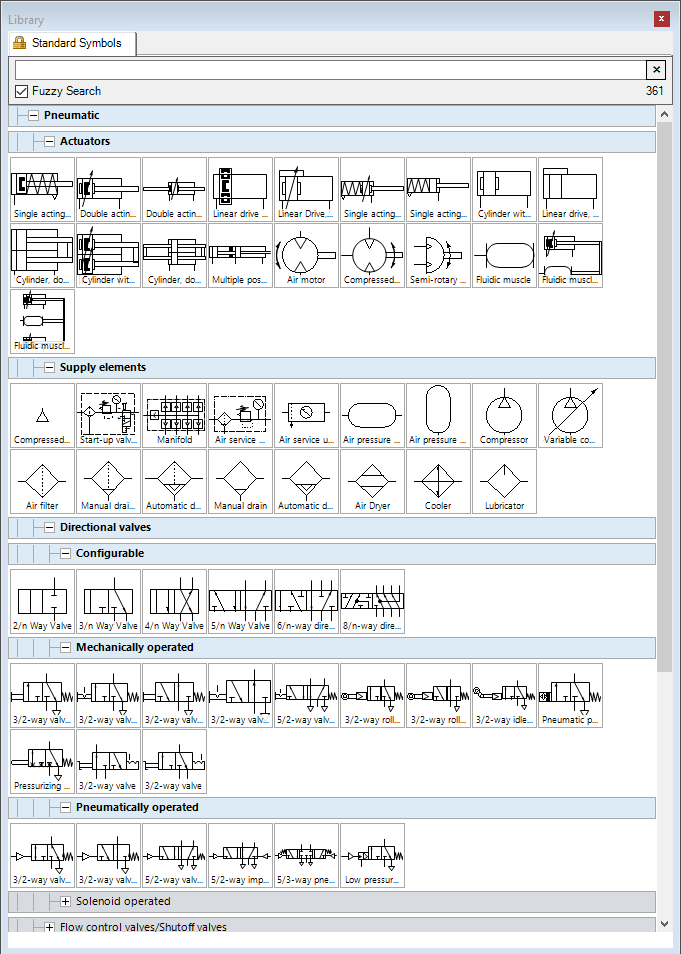
Intuitive user interface
With FluidSIM you create your first circuit diagram in only a few minutes. With the intelligent chosen default parameters for all components you can observe physical phenomena in no time.
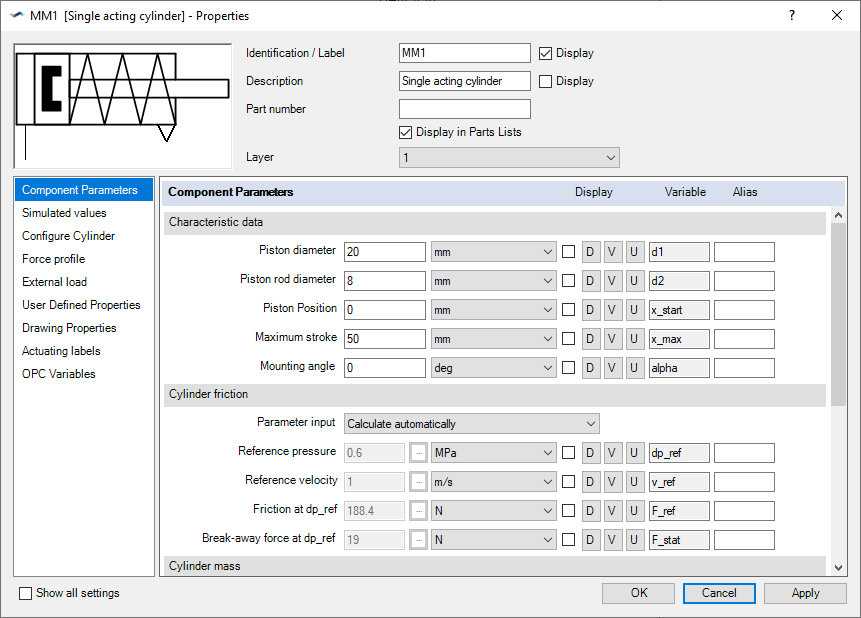
Lightning fast simulations
The simulation core of FluidSIM has been consistently designed for speed, without compromising the accuracy of the results. As a result, electrical signals up to a frequency of 100 kHz can be simulated in FluidSIM.
In addition to the state diagram, a 4-channel oscilloscope is available in the "Electrical engineering" technology.
Failure models and diagnosis
FluidSIM offers a novel diagnosis concept. For different components, there are failure models available that depict typical defects. Components’ defects can be readily aggregated with a special dialogue to an failure configuration. Before starting a simulation, selected failure configurations can be chosen. Thus, during the subsequent simulation it is possible to identify defective components (e.g. via the virtual measuring devices) which then can be directly fixed virtually. The correctness of the faulty component can be shown to support the learner according to his or her knowledge base. Failure configurations can also be secured with a password in order to hide selected defects from the learner.
Complete didactic materials
The easy intuitive user interface, extensive component library and robust simulation core are complemented with a large collection of didactic materials. Starting point is the integrated tutorial 'Simulating with FluidSIM' which teaches the basics of pneumatics, hydraulics and electrical engineering. Educational films and presentations provide the opportunity to go further and get a deeper understanding of the components.
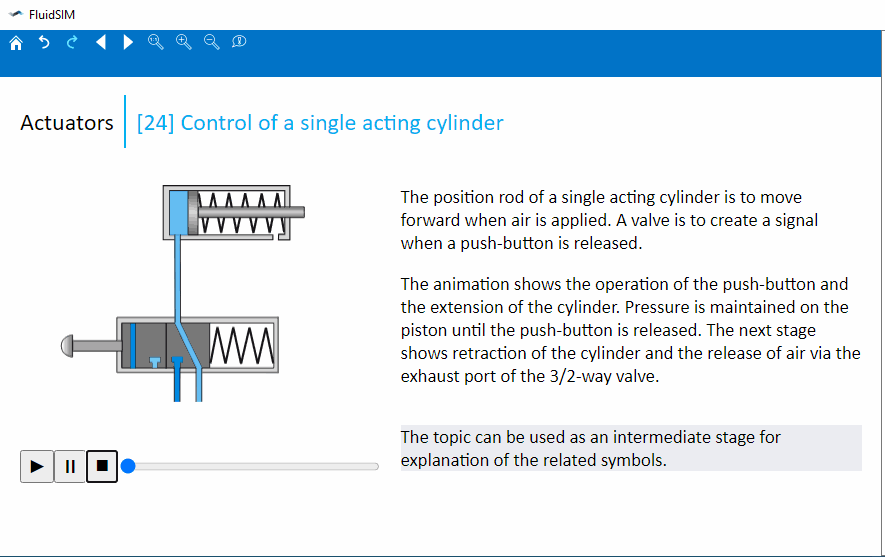
Technologies
Components and learning materials of FluidSIM are divided in three separate technologies. A separate license can be purchased for each technology. The individual technologies cover the following subjects:
Pneumatics
- Pneumatics/Electropneumatics
- Closed-loop pneumatics
- Vacuum technique
- Electrical controls
- Digital technology
- GRAFCET (EN 60848)
Hydraulics
- Hydraulics/Electrohydraulics
- Closed-loop hydraulics/Proportional hydraulics
- Mobile hydraulics
- Electrical controls
- Digital technology
- GRAFCET (EN 60848)
Electrical engineering
- Electrical engineering (AC/DC)
- Electrical controls
- Electrical machines
- Electronics
- Closed-loop control
- Automotive technology
- Extended digital technology
- GRAFCET (EN 60848)
Multiple Technologies can be combined and simulated together in one circuit diagram.
Flexible Licenses
Local installation, network license or use at home: FluidSIM 6 covers all your use cases. You decide at any time how you want to use FluidSIM 6, with maximum flexibility! You want to use a part of your licenses offline in the school network and the other part online? With FluidSIM 6 this is possible. Even a subsequent change can be done easily by yourself with the license manager and the activation wizard - at any time. You want to assign licenses to your trainees for homeschooling and set up rules for this? With the license manager, you can easily create groups, set passwords, set an expiration date, and use and use numerous other setting options.
Order now
FluidSIM is distributed worldwide by Festo Didactic SE. The link will take you to the corresponding Festo pages.
Updates and installation media
If you already own a license for FluidSIM 6 or a previous version, we provide all necessary updates and installation files, to keep your FluidSIM installation up to date, in our download section.
