Action
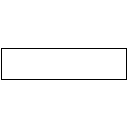
There are three types of action: assignations, allocations and compulsory commands.
For assignations and allocations, you can enter a variable or an output, whose value is changed by the action. The name of a variable may contain the following characters: 0-9
, a-z
, A-Z
and the underscore _
.
For a conditional action
or an Action on event
, you can enter a condition that has to be fulfilled before the action is executed. Entering a condition is supported by buttons for special symbols (AND, OR, NOT, falling edge, rising edge, delay). Via Variable you can select an existing GRAFCET variable from a list. Alternatively to the formula, you can show a descriptive text. To do this, you have to select the option Display description instead of formula
.
For an allocation (action on activation
, action on deactivation
and action on event
), you can enter any term whose value is to be allocated to the action variable. Entering a term is supported by buttons for special symbols (AND, OR, NOT, falling edge, rising edge). Via Variable you can select an existing GRAFCET variable from a list. Alternatively to the formula, you can show a descriptive text. To do this, you have to select the option Display description instead of formula
.
For a compulsory command
, you can enter the name of the partial GRAFCET directly or select an existing partial GRAFCET from a list. You can also enter the relevant steps directly or select them from a list of existing steps. You have to separate the step names with commas. You can select the special commands *
and INIT
using the relevant buttons.